В биохимическом составе надземной части иван-чая присутствуют витамин С(этого антиоксиданта в кипрее в 3 раза больше чем в апельсинах и в 6,5 раза больше чем в лимонах), каротиноиды (предшественники витамина А), витамины группы B, слизи (полисарахиды), пектины, хлорофилл, дубильные вещества (до 20%), органические кислоты, фитостеролы (в том числе бета-ситостерин), тритерпеноиды, кумарины, флавоноиды (в том числе кверцетин и кемпферол), небольшое количество алкалоидов, а также некоторые макро- и микроэлементы (особенно высока концентрация в листьях и цветках иван-чая железа, меди и марганца, содержатся также в листьях и цветках кипрея в значительном количестве калий, натрий, кальций, магний, бор, никель и титан).
В богатых крахмалом, полисахаридами, легкоусваиваемыми белками и органическими кислотами корневищах иван-чая отсутствуют дубильные вещества, но содержатся в значительном количестве соли фосфора, кальция и кобальта.
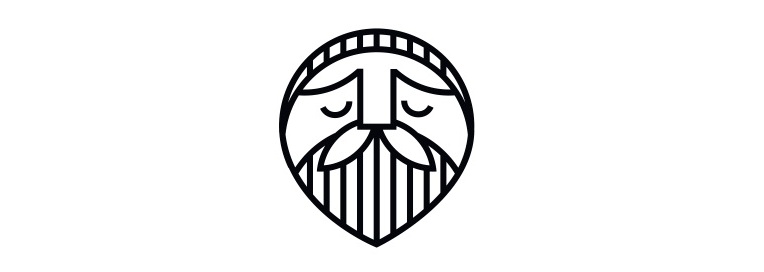
17 680 комментариев "Состав"
slot thailand
25.10.2023This is very interesting, You are a very skilled blogger.
I’ve joined your rss feed and look forward to seeking more
of your magnificent post. Also, I have shared
your web site in my social networks!
Laurene O'Shaughnessy
25.10.2023http://Eapi.Uonbi.Ac.ke/wp-content/plugins/-/slot-demo/
Justine Palmos
25.10.2023Your computer’s hard disk, RAM as well as CPU are vulnerable to damages. If none of the above issues are the factor behind your computer system running slow, then equipment failure might be unavoidable thus creating a reduce on your equipment. Every open tab as well as every open program uses up a specific amount of room on your Random Accessibility Memory. After seeing your system running slow with Job Manager open, you may have noticed that your anti-virus software program is regularly near the first. Antivirus software can decrease your system while it’s actively scanning your computer for malware as well as viruses.
After that it will certainly request the individual’s approval and if provided, the data detected will be eliminated from the system. To make your computer start up quicker, disable unneeded start-up programs, clear some area on your boot drive, tweak your BIOS, as well as scan for malware. If Windows start-up is still sluggish, upgrade your SSD/memory. Windows, as well as other installed programs, make use of space on the hard drive to keep temporary documents that they can promptly accessibility later.
6 Take Care Of Computer Running Slow While Shutting Down
Usually they have loads of moving parts as well as can take a very long time to discharge up. A solid state drive makes use of flash memory and can read information a whole lot quicker as a result speeding up your start-up. When you acquire a new computer the opportunities exist are a tons of programs pre-installed onto it. The majority of these you’ll never use as well as several of them can often run in the background without you recognizing, slowing your computer down in the process. If you have had your computer for greater than 2 years, you may require even more memory.
Whatever the problem is, the repairs that are mentioned in the tutorial are the ones that solve 99% of the overall concerns. The methods stated below work and reliable to conquer the concerns that belong to the sluggish PC. The individual can reset or re-install Windows if none of those ideas functions. The function of discussing this suggestion last is that it is the last option.
Restriction Programs That Go For Start-up:
Secure your grandparents online with these computer system & internet actions. An effectively operating computer system is essential for guaranteeing your time is spent as proficiently as possible. If you discover your computer system is starting to slow down, utilize the ideas above to look for possible reasons prior to it comes to be an also larger problem. If your computer system sustains RAM upgrades, think about increasing the dimension. This will certainly aid your computer tons and use even more applications simultaneously without slowing efficiency.
Such consist of graphic design software program like Photoshop or other industry-specific applications. This is primarily because, as you utilize your computer, several processes run in the background. When too many of these background processes are not ended, they wind up using massive quantities of your computer’s resources, causing your computer system to decrease in time.
Unnecessary Data And Programs
We wish this post has actually given you the devices necessary to recognize the reason why your system may be running slow. Most notably, you now have the general know-how as well as the tools to care for your system. Remember, you do not need to really feel disappointed with continuous delays and delays, your computer ought to offer to raise your productivity and also alleviate migraines not trigger them.
Your internet browser can be the offender, particularly if you have actually shed count of the number of windows and also tabs you have open. Each browser home window as well as tab uses up memory as well as handling power and, with time, that will certainly start to reduce your PC. Your storage space drive as well as memory are both essential items of hardware most related to the speed of your computer. A dated storage space drive will certainly reduce your performance, also when defragmented, while inadequate memory supplies limited sources to run multiple programs. » To repair this, you can enter into your start-up setups as well as disable any type of programs that you don’t require to begin instantly.»
It is consequently suggested to obtain a fresh copy of Windows to deal with the sluggish PC problem. The order process, tax issue, and invoicing to end individuals are conducted by Wondershare Technology Co., Ltd, which is a subsidiary of Wondershare group. If the hard disks in the computer are almost full, after that your computer system will certainly run slowly too. In this instance, you should liberate the gadget area by using the Windows inbuilt device called «Disk Cleanup».
No matter if you maintain your computer. tidy, if your hard disk drive ends up being as well complete, it will influence the speed of your computer. If you utilize your system for processor-heavy jobs, such as taping video clip and also media the possibility will be that your drive will get chokka prior to you recognize it. Nowadays you can get huge storage drives over 1TB which benefits hundreds of HD films. If your computer takes an age to switch on and also be ready for activity your disk drive may be the fault.
Included Items
In the bottom edge, you need to see a message stating «F12 Boot Options». After pushing F12 you will certainly be given a food selection of alternatives including diagnostics. Select this choice and also comply with the on-screen directions. For accessing diagnostics on various other computer brand names, refer to Google as well as search your computer system brand name as well as «built-in diagnostics food selection» or something comparable.
Your web browser could be the offender, especially if you’ve shed matter of the variety of windows and tabs you have open. Each internet browser home window and also tab takes up memory as well as processing power and also, in time, that will start to decrease your computer. Your storage space drive as well as memory are both essential items of equipment most related to the rate of your computer system. An outdated storage space drive will slow down your efficiency, also when defragmented, while inadequate memory supplies limited sources to run numerous programs. » To repair this, you can go into your startup settings as well as disable any programs that you do not need to begin immediately.»
Now if your hardware is great and you don’t have any kind of infections, let’s try eliminating some unnecessary applications and start-up applications. Occasionally programs perform at startup or in the background of Windows that take up unnecessary resources. SandStorm IT in fact has actually a released guide to how you can eliminate undesirable programs running in the history. Below are Microsoft knowledge-base posts with detailed guidelines for disabling start-up applications, eliminating, or repairing applications in Windows 10. For other variations of Windows search Google for your version of operating system. Numerous cleansers are cost-free for the basic variation or offer you a complimentary test.
Dark Web Links
25.10.2023Hi there to every one, the contents present at this
web page are in fact amazing for people knowledge, well, keep up the good work fellows.
healing cream for skin
25.10.2023Hi to every body, it’s my first visit of this weblog; this
weblog consists of awesome and truly good information designed for readers.
uefa euro standings
25.10.2023Great blog here! Also your web site loads up very fast!
What web host are you using? Can I get your affiliate link to your host?
I wish my site loaded up as quickly as yours lol
slot 88
25.10.2023Wow that was strange. I just wrote an extremely long comment but
after I clicked submit my comment didn’t show up. Grrrr…
well I’m not writing all that over again. Anyway,
just wanted to say great blog!
Tessa Frisby
25.10.2023Thanks. Terrific stuff.
how to get rid of inner thigh fat
25.10.2023I’m extremely impressed with your writing skills as well as
with the layout on your weblog. Is this a paid theme or
did you customize it yourself? Anyway keep up the nice
quality writing, it’s rare to see a great blog like this one
these days.
fraudulent CFD trading
25.10.2023Hi there, I found your web site via Google whilst searching for a comparable matter, your site came
up, it seems good. I’ve bookmarked it in my google bookmarks.
Hi there, simply was aware of your weblog through Google, and
found that it’s truly informative. I am going to watch out for brussels.
I’ll be grateful in the event you proceed this in future.
Many people shall be benefited out of your writing.
Cheers!