Иван-чай (научное название — кипрей узколистный) — многолетнее растение семейства кипрейные достигающее в высоту 1,5 м, с ланцетовидными листьями и собранными длинной верхушечной кистью лилово-красными (реже бледно-розовыми или белыми) цветками, имеющее толстое ползущее корневище с многочисленными побегами. Цветение иван-чая длится с середины июня до середины августа (в этот период иван-чай является еще и отменным медоносом), а плоды кипрея узколистного созревают в августе — сентябре.
Неприхотливый к условиям произрастания иван-чай можно встретить на сухих песчаных или торфянистых почвах, вблизи сосновых боров и проселочных дорог, на лугах и пустырях, на лесных опушках и вырубках, по берегам рек и озер, а также в виде сорняка в садах или огородах.
За всю свою историю существования в природе иван-чай приобрел множество названий, большинство из которых обусловлено теми или иными свойствами или характерными особенностями этого лекарственного растения. Так, например, такие названия кипрея узколистного как «верба-трава», «ива трава», «ивовая трава» говорят о внешнем сходстве листьев иван-чая и ивы. «Пожарником» или «огненной травой» иван-чай издавна именовали из-за его уникальной способности первым из растений заселять места пожарищ. Имена «дремуха» и «дрема» были даны иван-чаю за его выраженное снотворное свойство. Благодаря обильному пуху, сопровождающему цветение иван-чая, в народе кипрей узколистный с давних пор окрестили «пуховиком» или «пушником». А из-за того, что стебель кипрея при выдергивании растения из земли издает в руках скрип, возникли и такие названия иван-чая как «плакун», «скрипун», «скрыпень», «скрыпун», «скрипен», «скрыпник», «скрыпей», «лесной скрыпий», «скрипен», «скрипица», «скрипел», «скрипт». В списке весьма многочисленных и выразительных русских имен иван-чая также можно отметить и такие как: «курильский чай», «копорский чай», «копорка», «хлебница», «сорочьи глаза», «богородицына трава», «елушник», «дятельник», «боровое зелье», «копыл трава», «хрипняк», «хрыпник», «хрепяльник», «спрыг», «смолк-трава», «краснушка», «пустодом», «маточник», «ревенка», «мельничник», «синовод», «степник», «шелковица», «хмызок», «яровник», «виноход», «ненадычка», «петушковы яблоки», «ницалоза» и мн. др.
В лечебных целях чаще всего используют листья и цветки иван-чая, собираемые в период цветения этого растения (реже для лекарственных нужд используют стебли и корневища кипрея). Технология приготовления иван-чая включает в себя сбор растительного сырья и дальнейшее его подвяливание, измельчение, ферментацию и сушку.
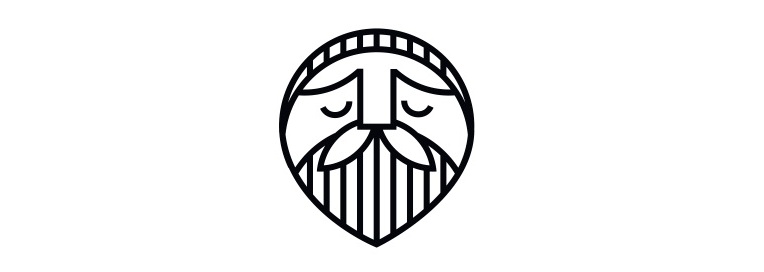
11 474 комментария "Что такое иван-чай"
https://slot-server-luar.s3.ap-southeast-1.amazonaws.com/ft95.html
24.10.2023Because the admin of this web site is working, no hesitation very soon it will be well-known, due to its quality contents.
AdultFrinendFinder
24.10.2023You can certainly see your expertise within the work you write.
The arena hopes for even more passionate writers like you who aren’t afraid to say how they believe.
All the time follow your heart.
Iautomotiveparts.com
24.10.2023Hey there would you mind stating which blog platform you’re working with?
I’m looking to start my own blog in the near future but I’m
having a difficult time deciding between BlogEngine/Wordpress/B2evolution and Drupal.
The reason I ask is because your layout seems different then most blogs and I’m looking for something
unique. P.S Sorry for getting off-topic but I had to ask!
smart deposit.com
24.10.2023Very nice post. I just stumbled upon your blog and wished
to say that I’ve really enjoyed browsing your blog posts.
In any case I will be subscribing to your rss
feed and I hope you write again very soon!
ice fishing
24.10.2023Write more, thats all I have to say. Literally, it seems as though you relied on the video
to make your point. You definitely know what youre talking about, why throw
away your intelligence on just posting videos to your weblog when you could
be giving us something enlightening to read?
DITA4D | LINK ALTERNATIF DITA4D | LINK LOGIN DITA4D | LINK DAFTAR DITA4D | TOGEL ONLINE DITA4D | SLOT ONLINE DITA4D
24.10.2023http://dita4d.info/
DITA4D | LINK ALTERNATIF DITA4D | LINK LOGIN DITA4D | LINK
DAFTAR DITA4D | TOGEL ONLINE DITA4D | SLOT ONLINE DITA4D
joker123
24.10.2023What i do not realize is in truth how you’re not really much more well-favored than you may be now.
You are very intelligent. You know thus significantly
in the case of this subject, produced me individually imagine it from
numerous varied angles. Its like men and women are not interested except it is
one thing to accomplish with Woman gaga! Your individual stuffs nice.
At all times maintain it up!
Benchmade Gold Class Mini Osborne
24.10.2023It is the best time to make some plans for the future and it’s time to be happy.
I’ve read this post and if I could I want to suggest you few interesting things or advice.
Perhaps you could write next articles referring to this article.
I want to read even more things about it!
Lankaads.com
24.10.2023Howdy! I’m at work surfing around your blog from my new iphone!
Just wanted to say I love reading your blog
and look forward to all your posts! Carry on the fantastic
work!
Berniece Vanwinkle
24.10.2023In the training course of time, you would certainly have mounted a big number of programs on your computer system. Because instance, you should take an initiative to tidy up the non-used software program. This suggestion will help you to get the very best computer speed and features. Likewise, these undesirable programs might be used for snooping and data stealing purposes. Dirt happens to be one of the significant problems that impact your computer. But, if you have positioned the computer in a dirty space, it’s better to on a regular basis remove dust from various components.
All you need is web connectivity and also an email ID. So, you can utilize this storage space for supporting data or simple storage. Instead of storing them locally, you can publish them to the web.
Use An Anti-malware Software Program
I clean my computer system outside yet I was constantly frightened to open up CPU because I’m not an equipment designer. Making Use Of Windows Job Manager, you can find out about the sturdy programs you have actually installed. If you suspect some non-usual tasks on your computer system, you need to open the Job Manager. If you are on Windows 10, the Job Manager UI is something cool.
Cleaning Up Tips Screen Apply some alcohol to a cotton round to clean up the sides. The quick dissipation of alcohol protects against any kind of liquid from permeating right into the splits. Likewise, keep in mind to not utilize excessive pressure, or else you’ll run the risk of penetrating the screen. Body To clean the remainder of the body, all you need is a soft piece of towel to clean away dust. If there are any type of discolorations, simply use some alcohol and it will quickly disappear.
Wire mess can accumulate dust and also come to be easily damaged. Cable terminals and also other cable coordinators can help arrange your location. It will certainly likewise save you time and stress following time you most likely to disconnect your computer system.
Create Big, Primary Folders
These actions will certainly guarantee that your gadget lasts a long time. Set up your computer system in a location of your workplace or home that gets excellent airflow, with 2 inches of empty space on either side. Providing your equipment space to breathe helps protect against overheating, which extends the life of your tool.
Comparable to this as well as idea 5 prior to it, is to stop simultaneous downloads/uploads in other places on your network. These remedies are typically relevant to Windows 11, 10, 8.1, 8, 7, and also even Vista. If your computer system is old, it may not have the ability to sustain the latest technology as well as software application. You can purchase a ‘Cooling Pad’ that will certainly rest below the device and also deal air flow directly to the tool, commonly fixing any kind of overheating issues.
Get A Brand-new Computer
For a detailed overview, followRemove a Virus that Slows Down the Computeron your own. It is just one of one of the most neglected means to quicken the system. The individual can access the start-up food selection program within the taskbar. Starting from Windows Panorama, all the OS has installed this function. It likewise ensures that the user gets real-time surveillance of the program.
Your computer is slow-moving, and you have to throw down the gauntlet. This function can turn an external USB storage space device into a house for short-lived storage space, which is similar to upgrading your computer’s RAM, though not fairly as reliable. ReadyBoost is a wonderful way to make use of an old USB thumb drive.
You no more receive safety updates which is not only a privacy threat yet also a huge computer system safety and security one. Likewise, systems that run older versions of the Windows os, like NT, likely don’t have the memory and also processing power to suit a computer system accelerate. Updating the memory is a wonderful option for individuals like designers, video clip and photo editors, and gamers. You must either purchase computers that are especially developed for these jobs or update the memory of your current computer to satisfy these needs.
Guide 4 Solution High (ram) Memory Usage
Changing the timetable for scans will depend on the program you use, yet usually, you can open up the application and also most likely to the settings pane. In the box that appears type «msconfig» as well as a box will certainly show up, on top click the «Start-up» tab listing all the applications that run when your computer system launches. Either manually untick the ones that are unneeded or click «disable all», yet make certain to maintain crucial things like antivirus going. If your computer is more than 5 years of ages, it executes slower than a new one.
In the long run, you can not only maintain your hardware healthy but also obtain faster software application support. Make sure you comply with these steps as well as you’ll see the distinctions, for certain. Updating all installed software is essential for safety and security— it aids shield versus infections, malware, and various other risks. Occasionally check for any Windows updates you might have missed out on, after that mount them right away. It’s additionally an excellent concept to track when certain programs require updates so you don’t forget them in time.